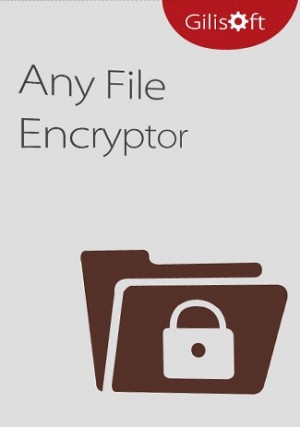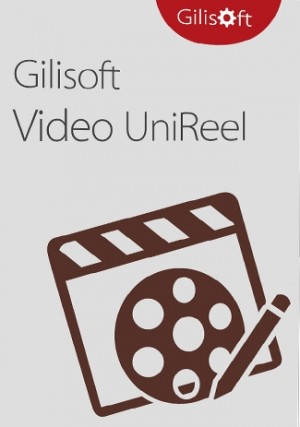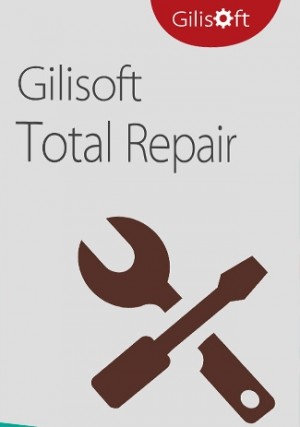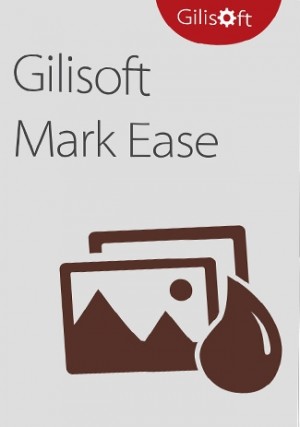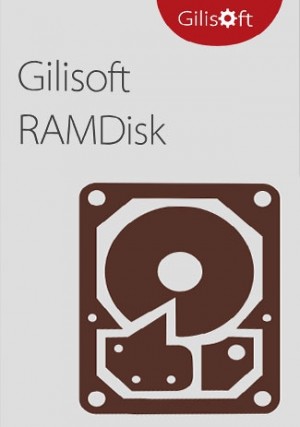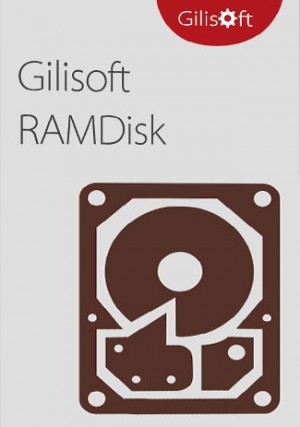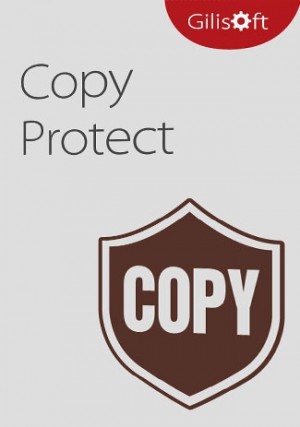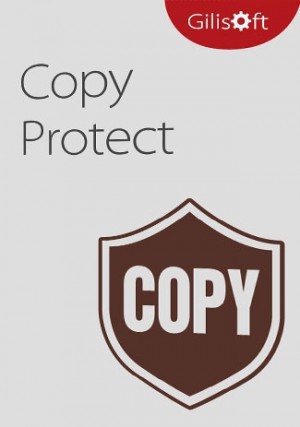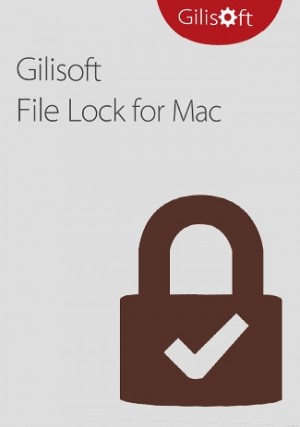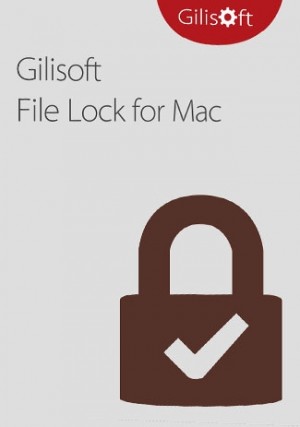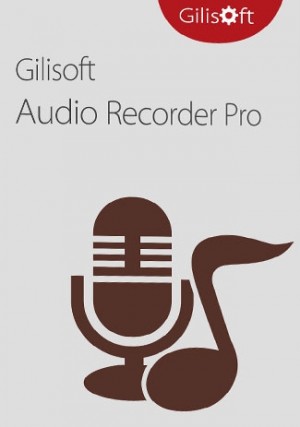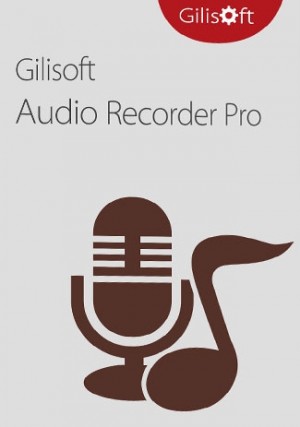Details
Delivery Time: 1~24 hours
Official download: Please click here
Gilisoft PDF Editor is an easy-to-use, powerful tool that simplifies PDF editing and improves productivity. It lets users quickly edit text, images, and tables, as well as rearrange pages and adjust layouts. Users can annotate with notes, highlights, drawings, and signatures to enhance interactivity. The software also supports fast, accurate form filling with fields like text boxes, dropdowns, and checkboxes.
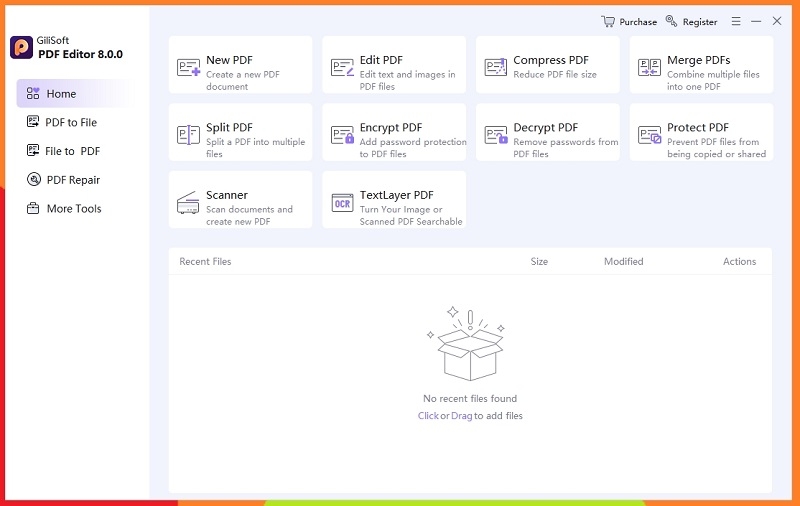
Exclusive Features of Gilisoft PDF Editor:
PDF Editing & Creation
Create & Edit PDFs: Edit text (including font and layout) and images directly within PDFs. Use the OCR (TextLayer PDF) feature to turn scanned or image-based PDFs into searchable and copyable text, perfect for digitizing paper documents. With scanner integration, you can scan physical documents and instantly create new PDFs, making the digitization process more efficient.
Multi-Format Conversion
PDF to File: Export PDFs to Word (DOC/DOCX), Excel (XLS/XLSX), PowerPoint (PPT/PPTX), images (PNG/JPG/GIF), eBooks (EPUB/MOBI/AZW3), TXT, HTML, etc. (see "PDF to File" page for full options). File to PDF: Convert Word, WPS, images, eBooks, and more into PDF format (see "File to PDF" page), unifying document types.
Document Processing Tools
Merge/Split PDFs: Combine multiple PDFs into one (Merge PDFs) or split a PDF into parts (Split PDF). Compress PDFs: Reduce file size (Compress PDF) for easier storage/sharing. Batch Operations: Process multiple files simultaneously (e.g., convert, encrypt, watermark), boosting productivity.
Security & Protection
Encryption/Decryption: Secure PDFs with 256-bit AES encryption (Encrypt PDF) or remove passwords (Decrypt PDF). Copy Protection (Protect PDF): Prevent content copying/sharing, safeguarding sensitive information.
PDF Repair & Recovery
Fix Corrupted PDFs: Repair damaged PDF files to restore access and usability. Recover Lost PDFs: Retrieve deleted or lost PDF documents to reduce the risk of data loss (refer to the "PDF Repair" page for details).
Intuitive Interface & Full Workflow Coverage
User-Friendly Design: Clear modules (Home, Conversion, Repair, etc., as shown in screenshots) enable quick navigation for beginners. All-in-One Solution: Covers PDF creation, editing, conversion, security, and recovery, serving individuals, students, and businesses at a fraction of the cost of premium tools like Adobe Acrobat.