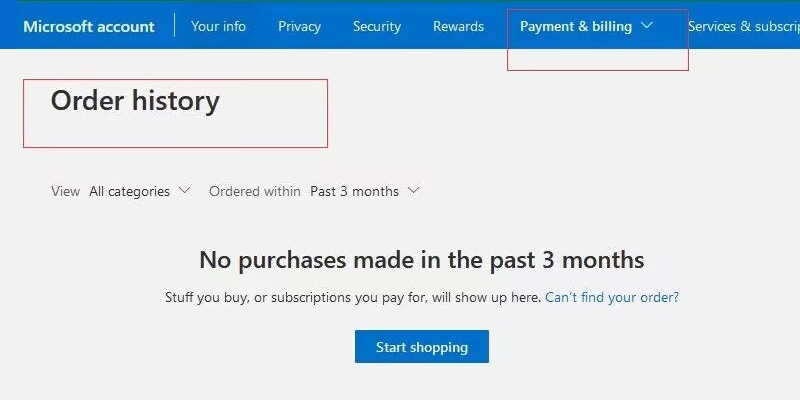Details
Description:
Get powerful productivity and security apps for you and your family with Microsoft 365 and achieve more in less time.
With Microsoft 365 Family you will get:
- Compatibility with PC, Mac, iPhone, iPad and Android phones and tablets.
- The ability to use up to five devices simultaneously.
- Word, Excel, PowerPoint with offline access and premium features.
- Microsoft Defenderadvanced security for your data and devices (not available in select markets; varies by platform).
- OneDrive ransomware protection for your files and photos.
- Microsoft Teams all-day video calling.
- Clipchamp video editor with premium filters and effects.
- Additional features in the Family Safety mobile app.
Features:
Microsoft 365 has the apps and features to help you turn ideas into reality, stay safer, and focus on the important things in life.
- For one to six people.
- Use up to five devices simultaneously.
- Works on PC, Mac, iPhone, iPad, and Android phones and tablets.
- Up to 6 TB of cloud storage (1 TB per person).
- Additional features in the Family Safety mobile app.
- A 12-month subscription for up to six people that includes powerful productivity and security apps, premium features, extra cloud storage, and advanced security for your and your family’s digital and physical safety.
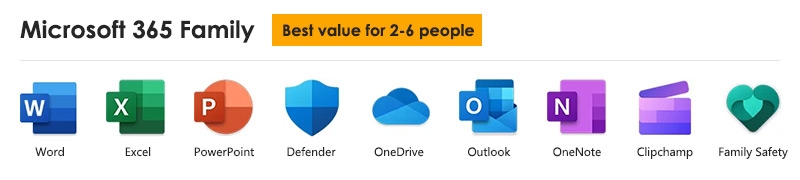
Summary of benefits
Recommended for families
Share all the benefits of Microsoft 365 with up to five other people. Sharing means that each person has the flexibility to use their own apps and cloud storage on multiple PCs, Macs, iPhones, iPads, and Android phones and tablets. (iOS and Android require separate app download.)
Powerful productivity apps
Word, Excel, and PowerPoint are included for every user. Collaborate in real-time or work offline, and get design, writing, and speaking suggestions in each app. Plus access an extended collection of royalty-free creative content, including templates, stock photos, icons, and fonts.
Up to 6 TB of cloud storage (1 TB per person)
Each person can save photos and files in OneDrive protected with built-in ransomware detection and recovery across devices. Plus, every user can protect their most important files with two-step identity verification in their own individual Personal Vault folders.
Develop stronger safety habits and protect loved ones
Get premium features like location alerts, drive safety reports, and drive history with the Microsoft Family Safety app.** Location permissions must be active to receive alerts. (Drive safety available in US, AU, BE, BR, CA, CH, CH, DE, ES, GB, IT, MX, PL.)
Data and device protection
Easily manage your digital security and stay ahead of online threats with advanced protection for your data and devices with Microsoft Defender. (App available as a separate download.)
Ad-free email
Every person can use Outlook for email, calendars, to-do lists, and contacts with built-in security tools that keep your information protected. (The security features apply to customers who have an @outlook.com, @hotmail.com, @live.com, or @msn.com email address.)
Advanced spelling, grammar, and writing assistance
Write with confidence across documents, email, and the web with features that help strengthen your and your family’s spelling, grammar, and style with Microsoft Editor.
All-day video calling
Every person can enjoy all day video calling and meet, chat, and plan together in one app with Microsoft Teams.
Video editor with premium filters and effects
Create and edit beautiful videos with ease using Clipchamp’s robust tools, intuitive controls, templates, and an extensive stock library.
Applications are always up to date
With a Microsoft 365 Family subscription, every user gets innovative new features and updates as soon as they are released, so everyone is always working with the latest and the greatest.
Microsoft support
Microsoft 365 has your back with readily available technical support through chat or by phone.
Access (PC only)
Easily create and manage databases for projects, large or small.
Publisher (PC only)
Create everything from simple greeting cards and labels to professional newsletters and posters.
How to activate Office 365 Family:
1. Sign in: Link Here.
2. Log in to your account and enter the activation code.
3. Then you can successfully activate the key.
4. Check the Order history in Payment & billing, and find the software you purchased, there is an option for you to download it.
Note:
- iOS and Android require separate app installation.
- App available as a separate download.
- Microsoft Defender is not available in select markets, availability varies by platform; app available as a separate download.
- OneDrive files can be recovered for up to 30 days after malicious attacks, file corruption, or accidental deletes and edits.
- App available as separate download; must accept Clipchamp terms of service and privacy policy.
Requirements:
PC
- Computer and processor: 1.6 gigahertz (GHz) or faster, 2-core
- Operating system: Windows 11, Windows 10 (For the best experience, use the latest versions of any operating system specified above.)
- Memory: 4 GB RAM; 2 GB RAM (32 bit)
- Hard disk: 4 GB of available disk space
- Display: 1280 x 768 screen resolution
- Graphics: Graphics hardware acceleration requires DirectX 9 or later, with WDDM 2.0 or higher for Windows 10 (or WDDM 1.3 or higher for Windows 10 Fall Creators Update)
- NET version:Some features may require .NET 3.5 or 4.6 and higher to also be installed
Mac
- Computer and processor: Intel processor
- Operating system: The 3 most recent versions of macOS (For the best experience, use the latest versions of any operating system specified above. )
- Memory: 4 GB RAM
- Hard disk: 10 GB of available disk space. HFS + hard disk format (also known as Mac OS Extended or APFS)
- Display: 1280 x 800 screen resolution
- Graphics: No graphics requirement
Android
- Computer and processor: ARM-based or Intel x86 processor
- Operating system: The last 4 major versions of Android (For the best experience, use the latest versions of any operating system specified above.)
- Memory: 1 GB
iOS
Operating system: The 2 most recent versions of iOS (For the best experience, use the latest versions of any operating system specified above.)
-
 Great value and easy to activate. review by Richard Cooke on 11/12/2024
Great value and easy to activate. review by Richard Cooke on 11/12/2024Great value and easy to activate.
-
 Key worked perfectly review by Rachel S. on 5/18/2023
Key worked perfectly review by Rachel S. on 5/18/2023Key worked perfectly, would use again
-
 Works as expected, placed order, paid and received the cd key, and activated Office no issue. review by HappyUser on 4/19/2023
Works as expected, placed order, paid and received the cd key, and activated Office no issue. review by HappyUser on 4/19/2023Works as expected, placed order, paid and received the cd key, and activated Office no issue. Brilliant price and really quick response.
-
 Great service and great prices review by UH in Warrington on 4/11/2023
Great service and great prices review by UH in Warrington on 4/11/2023Could not be more helpful or fast in what they recommend. Also needed a key and that was sent immediately. Great service and great prices.
-
 I cannot recommend godeal24 enough. They truly went above and beyond and I would use them with all instructions. I cannot recommend them enough. review by Melanny Reyes on 4/2/2023
I cannot recommend godeal24 enough. They truly went above and beyond and I would use them with all instructions. I cannot recommend them enough. review by Melanny Reyes on 4/2/2023I cannot recommend godeal24 enough. They truly went above and beyond and I would use them with all instructions. I cannot recommend them enough.
-
 Well and fluent review by Jeffrey Lipes on 3/14/2023
Well and fluent review by Jeffrey Lipes on 3/14/2023All is going well and fluent. Process is simple, no vain clomping.